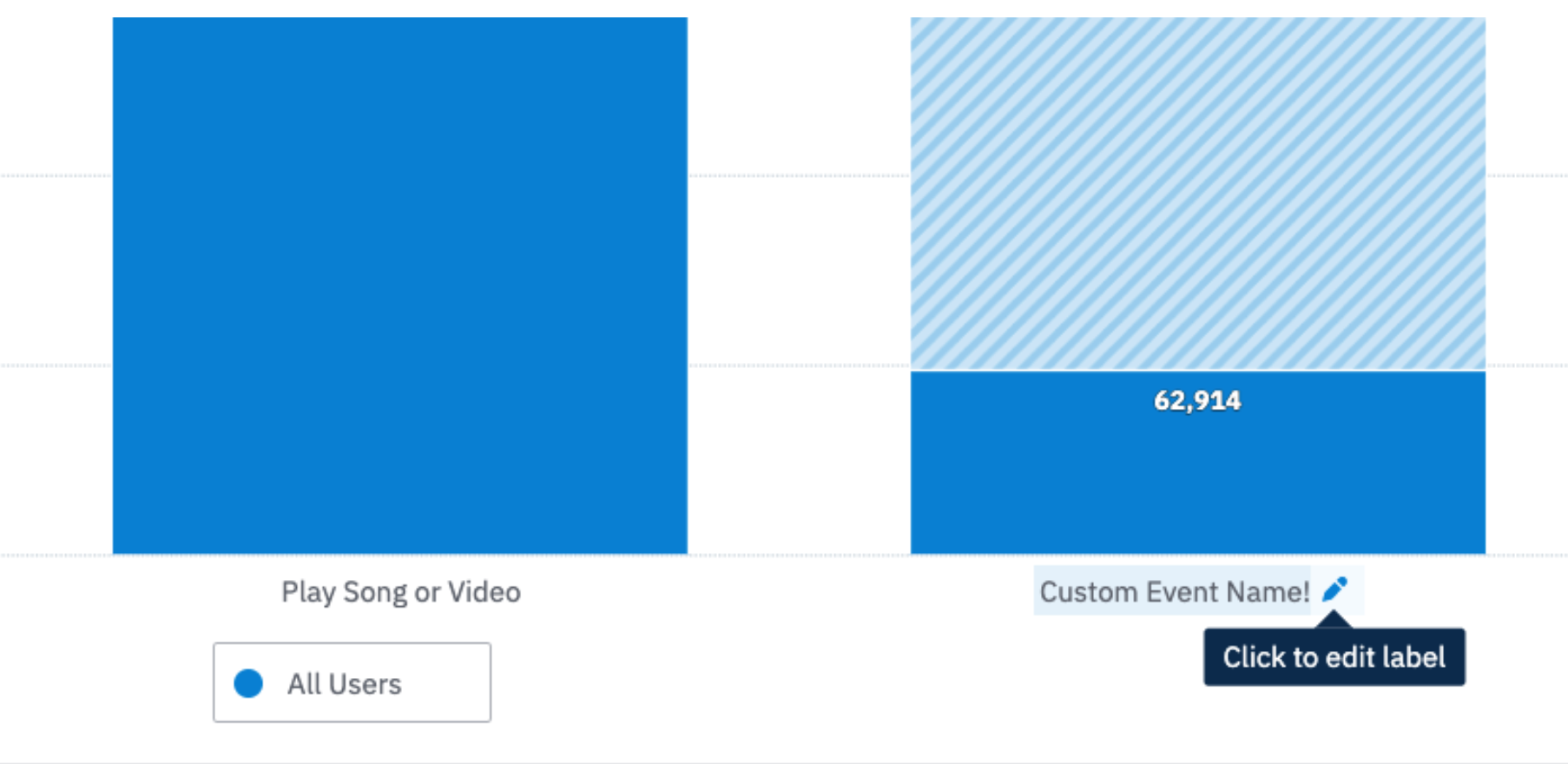I'd like to rename the bars in my funnel analysis, but I cannot find the option to do so. Please let me know how I might be able to. I've attached a screenshot of the labels that run across the bottom of the chart.
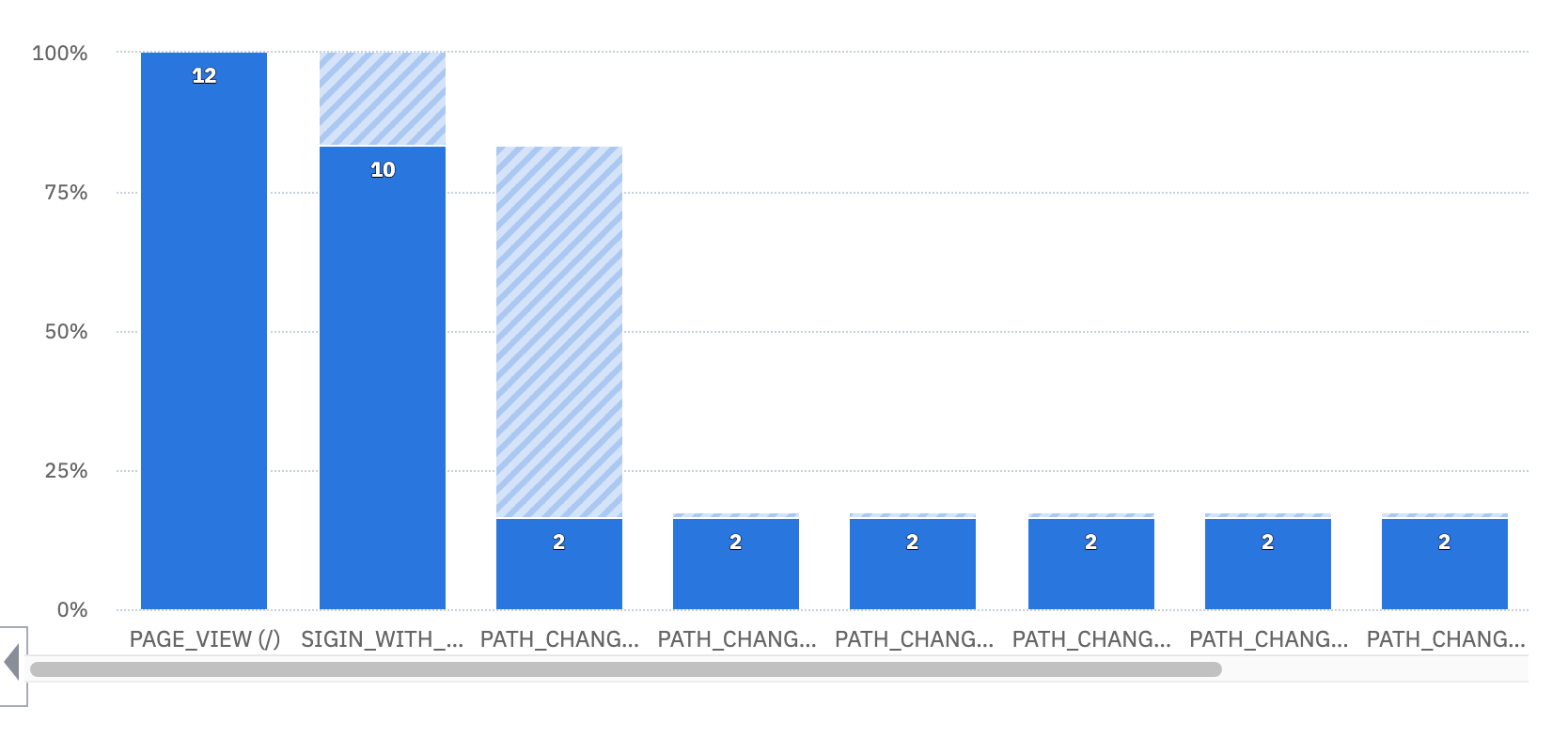
Best answer by Saish Redkar
View original