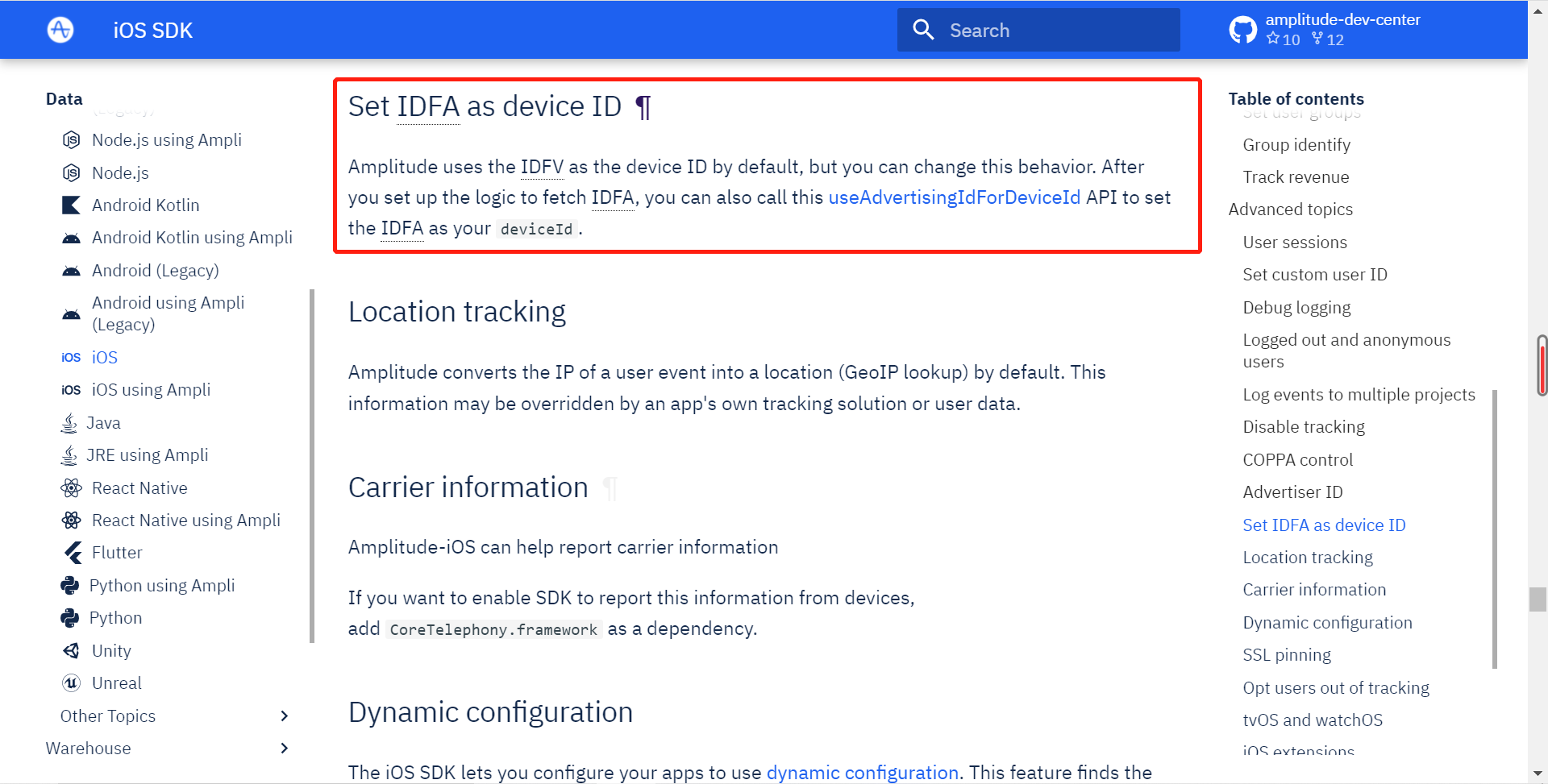Hi, Guys.
Web_MY: https://analytics.amplitude.com/carsome/project/303281/search/amplitude_id%3D424587881674
Web_ID: https://analytics.amplitude.com/carsome/project/303131/search/amplitude_id%3D424588250159
Web_TH: https://analytics.amplitude.com/carsome/project/302843/search/amplitude_id%3D392946019861
App_MY: https://analytics.amplitude.com/carsome/project/349999/search/amplitude_id%3D382019662528
App_ID: https://analytics.amplitude.com/carsome/project/349999/search/amplitude_id%3D377785709293
App_TH: https://analytics.amplitude.com/carsome/project/349999/search/amplitude_id%3D424588338450
2.Can Amplitude merge App and Web users?
The current situation is as follows:- Unregistered User: When the same device visit the Consumer APP and the Website, the Device_id is different (only the mobile user, because the web terminal cannot visit the APP)
- Registered User: Registered users have the same user_id no matter which project they are in.
- If a user visit the app and website using a mobile phone, can we merge this user all data(include history data)? If we can't, What do we need to do next?
Best answer by Denis Holmes
View original