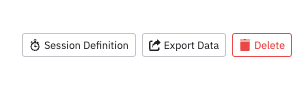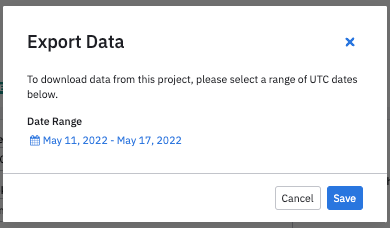I am able to download the user data which has all default event properties tracked by amplitude like Country,language,ip_address. However this excel does not contain the custom event properties. Is there any way to download user data along with values of custom event properties for that event
Best answer by Saish Redkar
View original