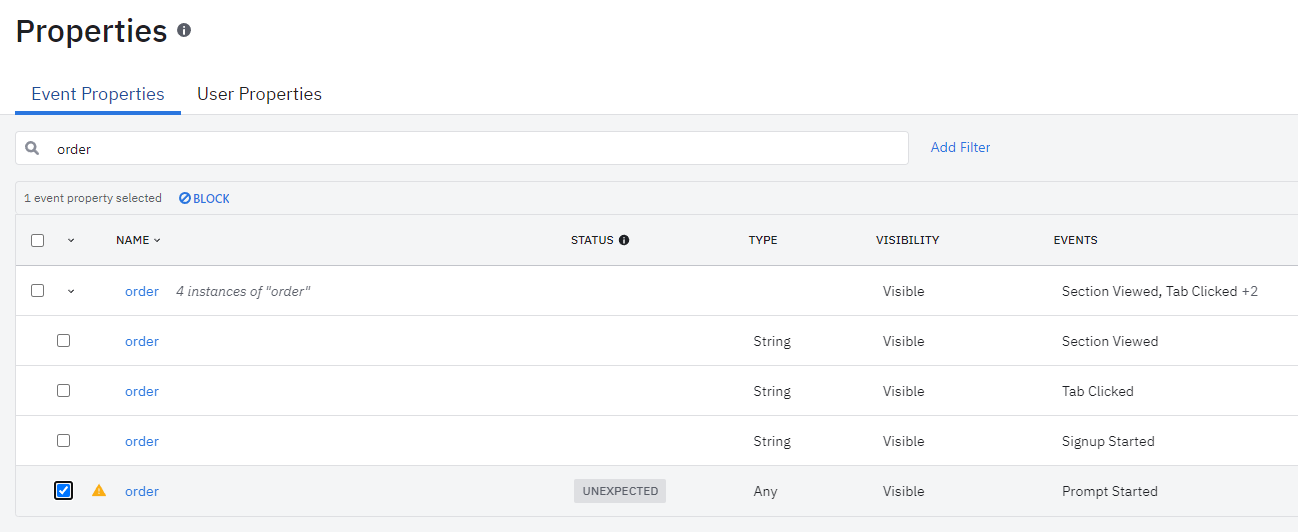
I’d like to delete just one of the event properties that exists in multiple events. There is no option that allows me to delete just one of these event properties.
The ‘delete’ option is only enabled when selecting ALL event properties.
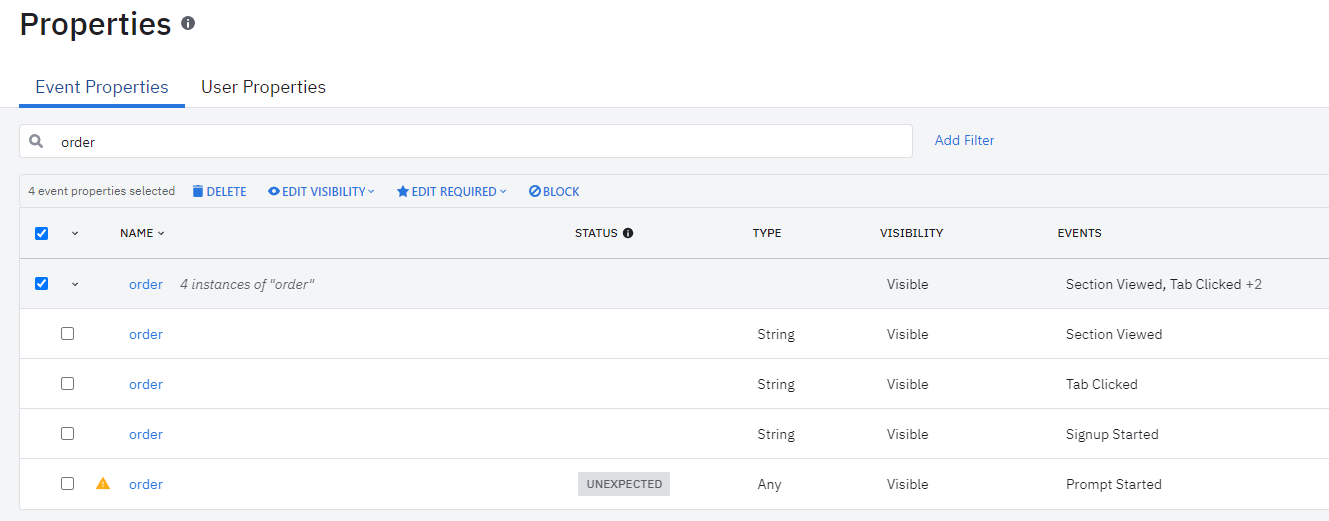
How do I delete just ONE of these event properties without effecting the others?
Best answer by Yuanyuan Zhang
View original



