Hello,
I’m wondering on how was the Client Upload Time generated when we are sending our Amplitude event using the HTTP V2 API.
If what I understand is correct, the time properties within the api is the Client Event Time.
Here’s our Amplitude implementation setup:
- Event is collected through the client side (browser) with a local timestamp.
- This event is then sent to our backend server which then does some data transformation before sending it off to Amplitude through the HTTP V2 API.
The problem we’re trying to solve:
- We’ve observed that quite a large number of our users has their local time set incorrectly. (ie. the example shown in the screenshot, the user is 5 hours behind the actual local time)
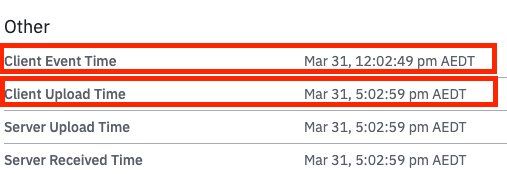
Best answer by Saish Redkar
View original





