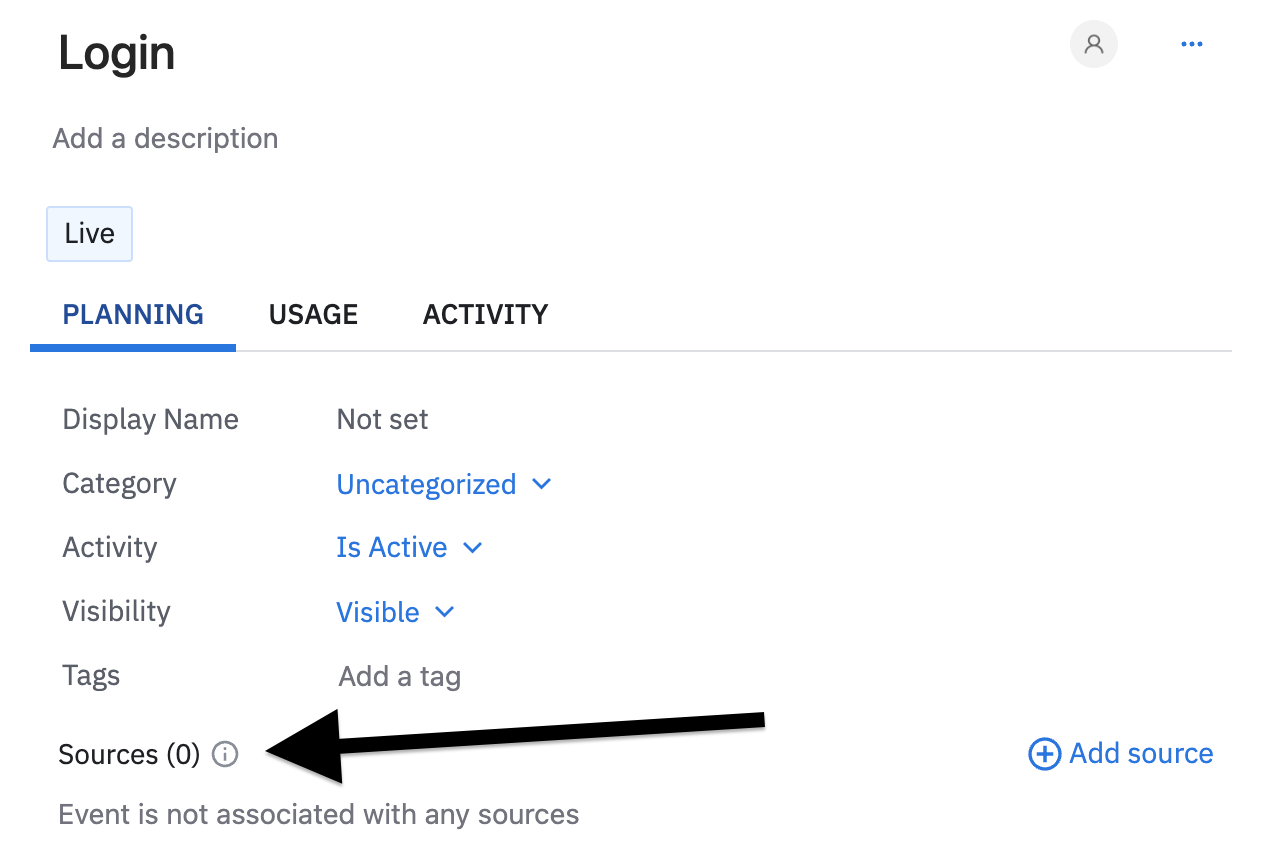Hello !
I use React Native SDK and library "@amplitude/analytics-react-native": "0.5.1", and it’s work fine for IOS, but have some problem with Android. When I try some event I have error like on screenshot
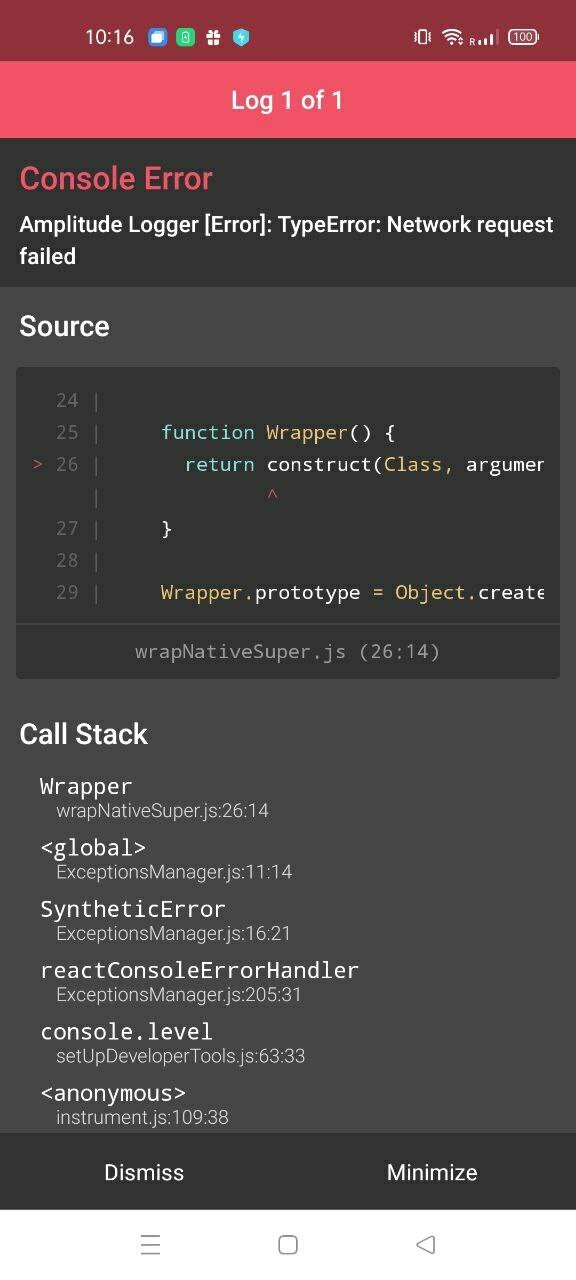
await ampli.load({
environment: 'production',
client: {
apiKey: apiKey,
},
})
<Button onPress={() => ampli.login()} title='Login' />This code - how I initialize amplitude and call inside component .
Could you please help me to find what might be wrong?
Best answer by eddie.gaona
View original