Hey Team,
Our app Steppen uses Amplitude for tracking on app use by our users. Steppen is a social fitness app and requires a login process when you download the app.
We are finding that in our "active user count" there are a number (15-20%) of amplitude ID's coming up which are not being attributed to User ID which is what normally happens when a user opens the app and uses it.
Our initial hypothesis was that the user is downloading the app then clicking on it to sign up and then deciding not to sign up. However we are having the same amplitude ID come onto the app on multiple different days and what is recorded is simply that they are only accessing the first sign up page and nothing more. We think it is strange that a user would come onto the app multiple times (one Amplitude ID seems to have come on 9 times) and seems not create an account and use the app.See below a few screen shots of the user flows
We are unsure what this user is, is the data not being recorded for this user or are they not being allocated a user ID for some reason. Are they an actual user and this is an error?
If anyone has an answer to this problem that would be great.
Cara
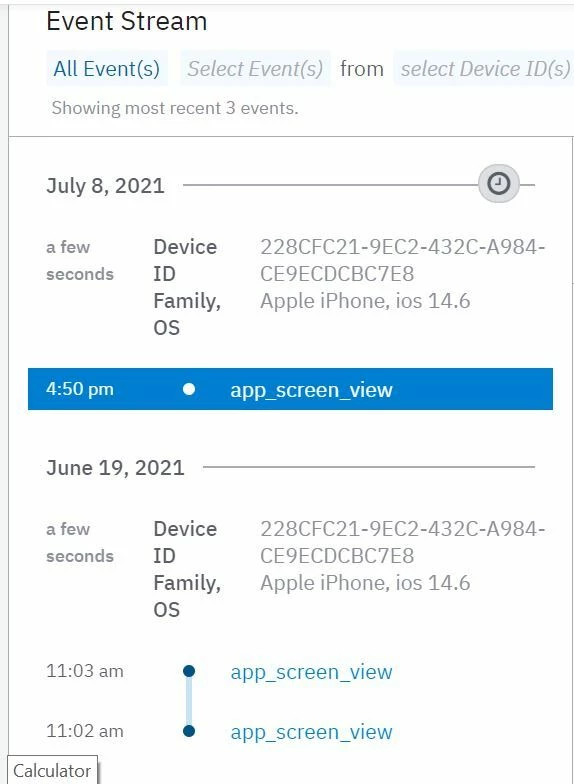
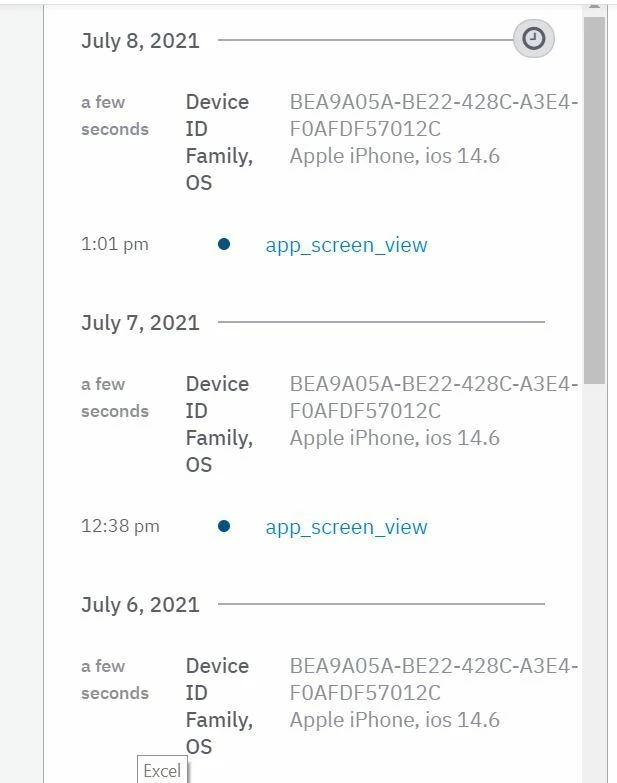
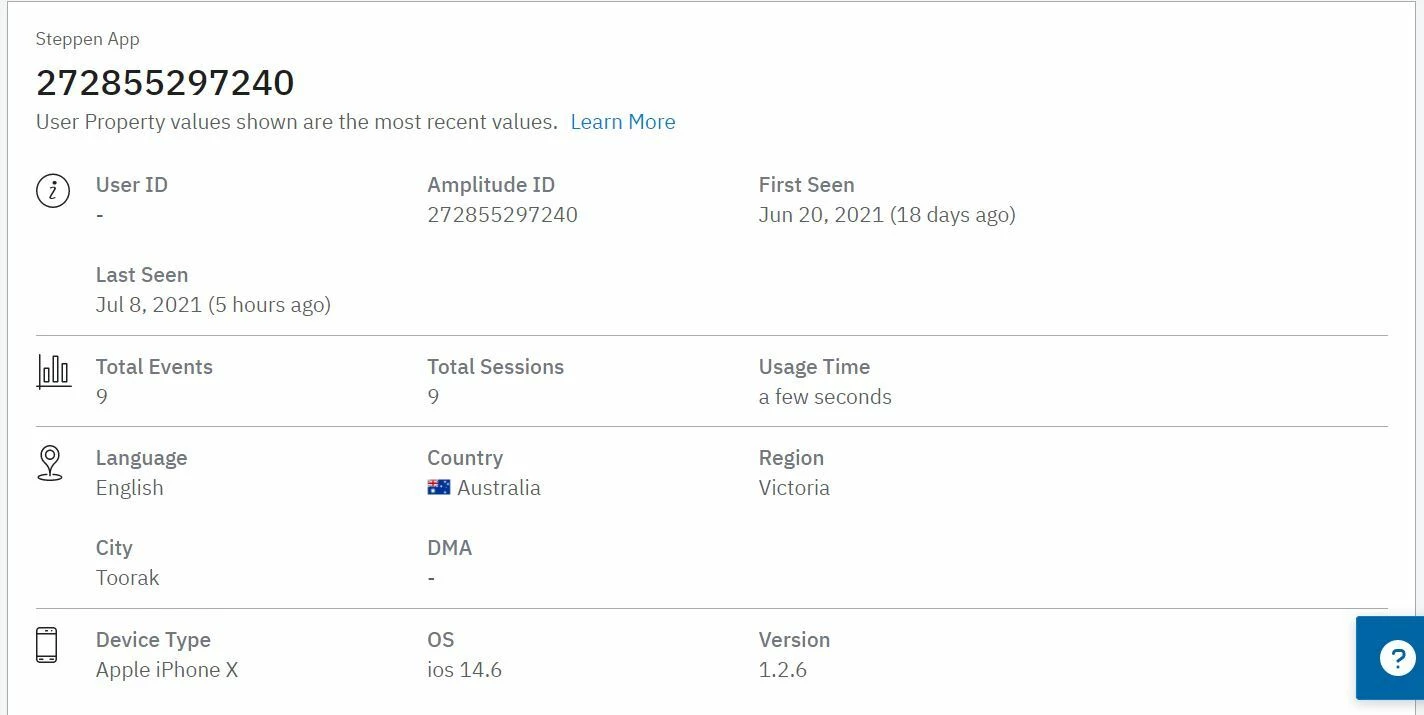
Best answer by MikkoKarvonen
View original






