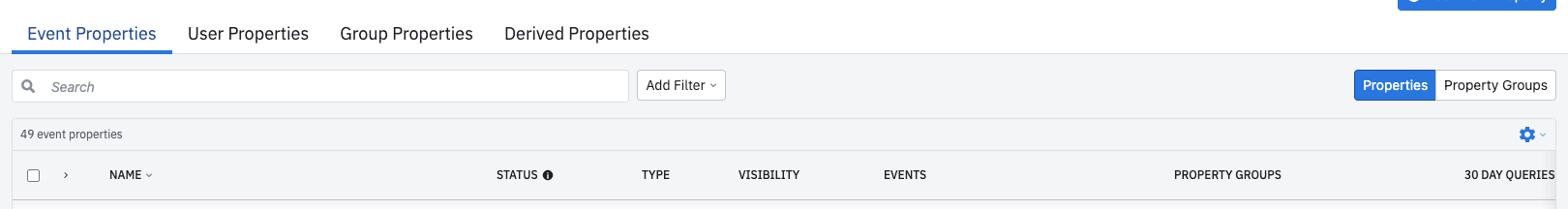I have multiple events and these events have common properties.
E.g. For Login and Logout events I will be having Email as an event property.
What is the recommended way to create event property?
- Create a Email event property and add it to both events form add property button.
- Create an instance of Email for each event, I have existing events where an add icon present next to each property. If I click on add it creates a new instance of event property.
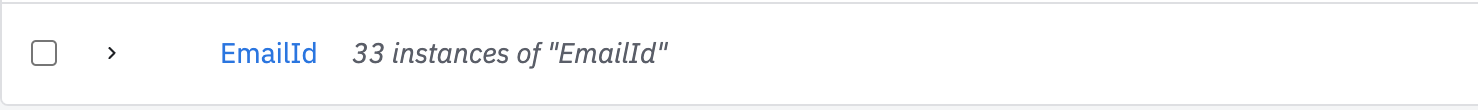
Most of events have email as an event property, so now I have 33 instances of EmailId. Is this best practice or I should have one instance of EmailId and all events having this as an event property.
Best answer by Saish Redkar
View original