Hi everyone!
I performed a weekly retention analysis (unbounded retention) based on
- Starting Event: Account Verified (user is assigned a known User ID)
- Return Event: Any Event
Now what I see is that older cohorts (we only launched the app on May 27th) show much better W1, W2, W3 etc. retention rates than the younger ones (especially with the cohort at the end of July there’s a big drop). What could be the reason? Is ‘any event’ a good return event at all, as it also includes end_session ?
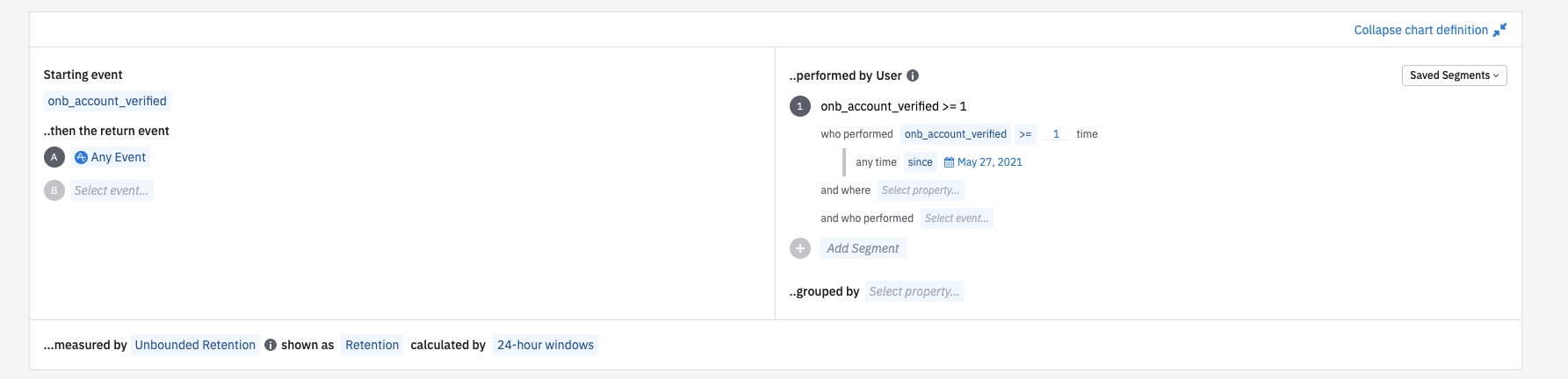
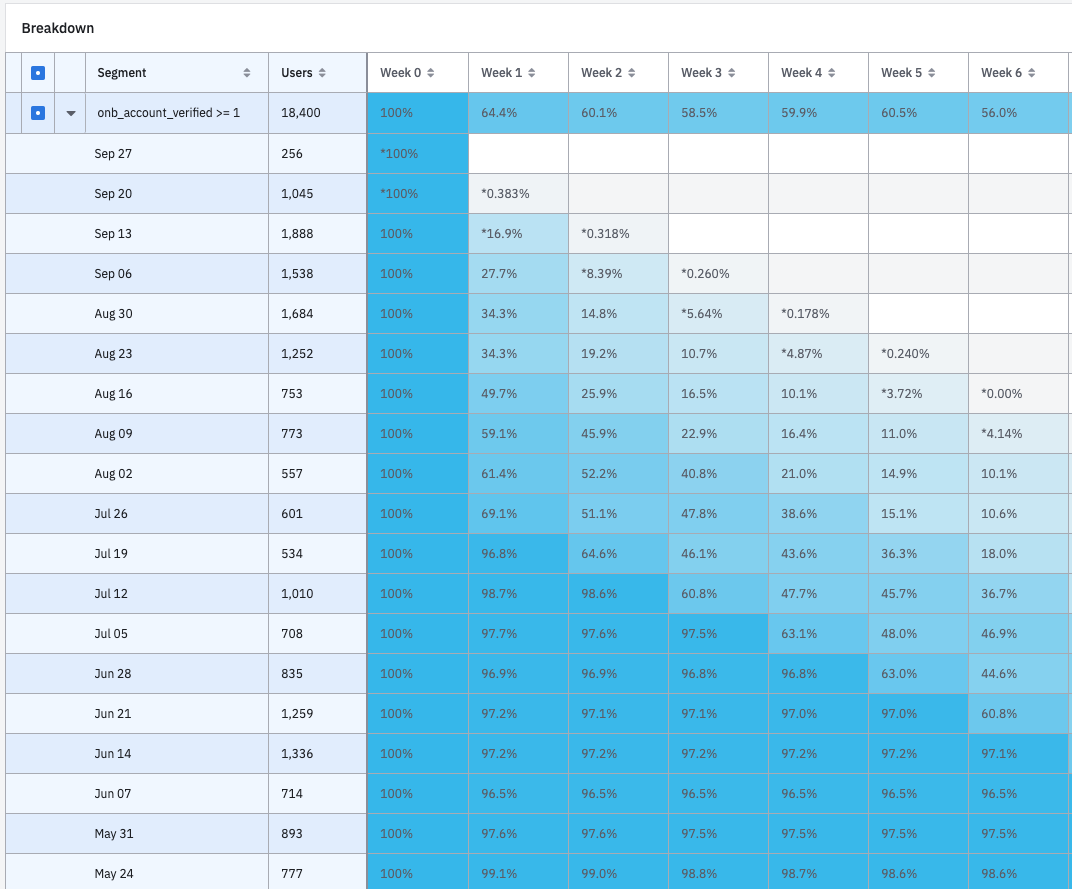
Unbounded weekly retention by cohorts
Thanks in advance!
Asja
Best answer by MikkoKarvonen
View original





