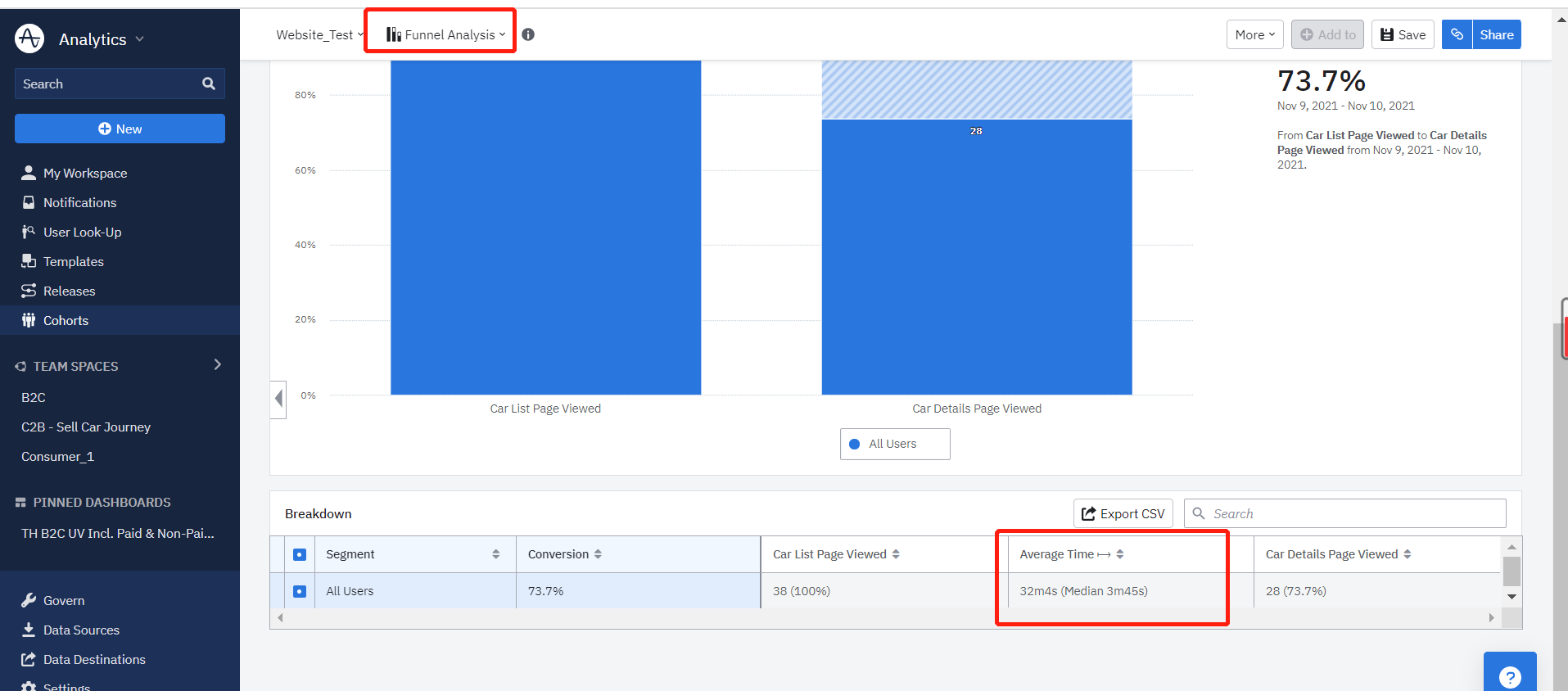Hi, all !!!
I want to use funnel to check avg time from step1:”event A“ to step 2: ”event B“,
but I don’t know what time between steps is being calculated!
for example:
user : eventA 1 - eventB 1 - eventA 2 - eventB 2
funnel wiil calculate :
eventA1- eventB1、eventA1- eventB2、eventA2- eventB2?right?
Best answer by Saish Redkar
View original